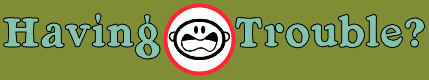
If you are having trouble accessing our stream, "DON'T PANIC."
Mozilla Firefox is sometimes unable to open the stream.
Re-open ozcatradio.com in Internet Explorer.
If the player still won't play, and try the "Ozcast" button below:

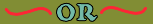
Right-click on this  button and download the url to your desktop: button and download the url to your desktop:
Double-click the ozcat desktop icon to open our stream in your default media player.
(NOTE: You must have WINAMP, REAL PLAYER or ITUNES installed
to play the stream. It will not work with Windows Media Player)
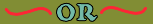
If you have one of the above players and our "Ozcast" link won't trigger it,
you may have an incompatible player set as your "default media player."
Right click on the Ozcat icon now on your desktop and select "open with"
or "play with" option to choose a compatible media player.
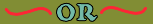
Open the media application of you choice, choose "open url"
and copy and paste the following link directly into the address window
of the media application (Winamp, real player or itunes):
http://www.ozcatradio.com/ozcat.pls
|
Studio: 707-554-4097 Office: 707-361-9304
|
|
|
|